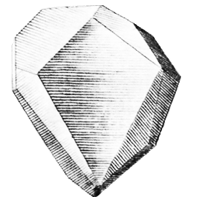API¶
This documentation is for Flask-Diamond 0.5.1.
Diamond object¶
models¶
models.user¶
- class flask_diamond.models.user.User(**kwargs)[source]¶
Bases: flask_sqlalchemy.Model, flask_security.core.UserMixin, flask_diamond.mixins.crud.CRUDMixin, flask_diamond.mixins.marshmallow.MarshmallowMixin
- active¶
boolean – whether the user account is active
- add_role(role_name)[source]¶
update a User account so that it includes a new Role
Parameters: role_name (string) – the name of the Role to add
- confirmed_at¶
datetime – when the user account was confirmed
- current_login_at¶
datetime – the time of the current login, if any
- current_login_ip¶
string – the IP address of the current login
- email¶
string – email address
- id¶
integer – primary key
- last_login_at¶
datetime – the time of the most recent login
- last_login_ip¶
string – the IP address of the previous login
- login_count¶
integer – the number of times this account been accessed
- password¶
password – the users’s password
- classmethod register(email, password, confirmed=False, roles=None)[source]¶
Create a new user account.
Parameters: - email (string) – the email address used to identify the account
- password (string) – the plaintext password for the account
- confirmed (boolean) – whether to confirm the account immediately
- roles (list(string)) – a list containing the names of the Roles for this User
- roles¶
models.role¶
- class flask_diamond.models.role.Role(**kwargs)[source]¶
Bases: flask_sqlalchemy.Model, flask_security.core.RoleMixin, flask_diamond.mixins.crud.CRUDMixin, flask_diamond.mixins.marshmallow.MarshmallowMixin
For the purpose of access controls, Roles can be used to create collections of users and give them permissions as a group.
- description¶
string – a sentence describing the role
- id¶
integer – primary key
- name¶
string – what the role is called
mixins¶
mixins.crud¶
- class flask_diamond.mixins.crud.CRUDMixin[source]¶
Convenience functions for CRUD operations.
Adapted from flask-kit.
- classmethod create(_commit=True, **kwargs)[source]¶
Create a new object.
Parameters: - commit (boolean) – whether to commit the change immediately to the database
- kwargs (dict) – parameters corresponding to the new values
Returns: the object that was created
- delete(_commit=True)[source]¶
Delete this object.
Parameters: commit (boolean) – whether to commit the change immediately to the database Returns: whether the delete was successful
- classmethod find(**kwargs)[source]¶
Find an object in the database with certain properties.
Parameters: kwargs (dict) – the values of the object to find Returns: the object that was found, or else None
- classmethod find_or_create(_commit=True, **kwargs)[source]¶
Find an object or, if it does not exist, create it.
Parameters: kwargs (dict) – the values of the object to find or create Returns: the object that was created
- classmethod get_by_id(id)[source]¶
Retrieve an object of this class from the database.
Parameters: id (integer) – the id of the object to be retrieved Returns: the object that was retrieved
mixins.marshmallow¶
- class flask_diamond.mixins.marshmallow.MarshmallowMixin[source]¶
-
- classmethod load_all(python_objects)[source]¶
create objects of Model class from an array of python objects
- classmethod loadf(file_handle)[source]¶
create a Model object from a file_handle pointing to a JSON file
facets¶
facets.accounts¶
- flask_diamond.facets.accounts.init_accounts(self, user=None, role=None, *args, **kwargs)[source]¶
Initialize Security for application.
Parameters: kwargs (dict) – parameters that will be passed through to Flask-Security Returns: None A number of common User account operations are provided by Flask- Security. This function is responsible for associating User models in the database with the Security object.
In case you need to override a Flask-Security form (as is the case with implementing CAPTCHA) then you must use super() from within your application and provide any arguments destined for Flask-Security.
>>> result = self.super("accounts", user=User, role=Role, >>> confirm_register_form=ExtendedRegisterForm)
facets.administration¶
- flask_diamond.facets.administration.init_administration(self, index_view=None, user=None, role=None)[source]¶
Initialize the Administrative GUI.
Parameters: index_view (AdminIndexView) – the View that will act as the index page of the admin GUI. Returns: None The administration GUI is substantially derived from Flask-Admin. When this function is called, it will instantiate blueprints so the application serves the admin GUI via the URL http://localhost/admin.
Typically, you will want to call this function even if you override it. The following example illustrates using super() to invoke this administration() function from within your own application.
>>> admin = super(MyApp, self).administration( >>> index_view=MyApp.modelviews.RedirectView(name="Home") >>> )
facets.blueprints¶
- flask_diamond.facets.blueprints.init_blueprints(self)[source]¶
Initialize blueprints.
Returns: None By default, this function does nothing. Your application needs to overload this function in order to implement your View functionality. More information about blueprints can be found in the Flask documentation.
facets.configuration¶
facets.database¶
- flask_diamond.facets.database.init_database(self)[source]¶
Initialize database
Returns: None Flask-Diamond assumes you are modelling your solution using an Entity- Relationship framework, and that the application will use a relational database (e.g. MySQL, Postgres, or SQlite3) for model persistence. Thus, SQLAlchemy and Flask- SQLalchemy are used for database operations.
Typically, this just works as long as SQLALCHEMY_DATABASE_URI is set correctly in the application configuration.
facets.debugger¶
- flask_diamond.facets.debugger.init_debugger(self)[source]¶
Initialize the DebugToolbar
Returns: None The DebugToolbar is a handy utility for debugging your application during development.
This function obeys the DEBUG_TOOLBAR configuration setting. Only if this value is explicitly set to True will the Debug Toolbarr run.
facets.email¶
- flask_diamond.facets.email.init_email(self)[source]¶
Initialize email facilities.
Returns: None Flask-Mail is a useful tool for creating and sending emails from within a Flask application. There are a number of configuration settings beginning with MAIL_ that permit control over the SMTP credentials used to send email.
facets.forms¶
facets.handlers¶
- flask_diamond.facets.handlers.init_error_handlers(self)[source]¶
Initialize handlers for HTTP error events
Returns: None Flask is able to respond to HTTP error codes with custom behaviours. By default, it will redirect error 403 (forbidden) to the login page.
- flask_diamond.facets.handlers.init_request_handlers(self)[source]¶
request handlers
Returns: None Flask handles requests for URLs by scanning the URL path. Typically, any serious functionality will be collected into Views. However, this function is a chance to define a few simple utility URLs.
If in your application you want to disable the default handlers in Flask-Diamond, you can override them like this.
>>> def request_handlers(self): >>> pass
facets.logs¶
facets.marshalling¶
facets.rest¶
- flask_diamond.facets.rest.init_rest(self, api_map=None)[source]¶
Initialize REST API.
Returns: None By default, this function does nothing. Your application needs to overload this function in order to implement your REST API. More information about REST can be found in the documentation.
api_map is an optional function that can be responsible for setting up the API. This is usually accomplished with a series of add_resource() invocations. api_map must take one parameter, which is the Flask-Restful object managed by Flask-Diamond.
You will end up writing something like this in your application:
- class PlanetResource(Resource):
- def get(self, name):
planet = Planet.find(name=name) if planet:
return(planet.dump())
- def api_map(rest_extension):
- rest_extension.add_resource(PlanetResource, ‘/api/planet/<string:name>’)
- def create_app():
- application.facet(“rest”, api_map=api_map)
facets.signals¶
- flask_diamond.facets.signals.init_signals(self)[source]¶
Initialize Flask signal handlers
Returns: None Flask provides a number of signals corresponding to things that happen during the operation of the application, which can also be thought of as events. It is possible to create signal handlers that will respond to these events with some behaviour.
facets.task_queue¶
facets.webassets¶
- flask_diamond.facets.webassets.init_webassets(self, asset_map=None)[source]¶
Initialize web assets.
Returns: None webassets make it simpler to process and bundle CSS and Javascript assets. This can be baked into a Flask application using Flask-Assets