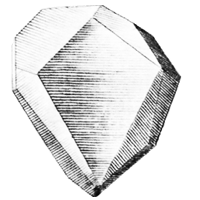Views with Jinja and blueprints¶
As is explained in Model-View-Controller with Flask-Diamond, a View takes data from a Model and presents it (typically to a user). Often times, there are multiple Views of a data Model, and they may present different aspects of the Model. A common pattern for multiple views is the use of permissions to restrict functionality to users based upon their account role. The administrator may have a special View into the data that provides extra functionality that regular users do not have.
Views are frequently written using templates, which have placeholders for variables that may be filled in by the application. In Flask-Diamond, the Jinja templating language is used to generate HTML, javascript, CSS, and other web-facing files that create a user interface. By populating the template with data from the Model, the result is that users can interact with Model data.
Jinja is a Templating Language¶
The rest of this document provides a summary of the key points about Jinja Views. The Jinja website provides a nice example of what Jinja looks like:
{% extends "layout.html" %}
{% block body %}
<ul>
{% for user in users %}
<li><a href="{{ user.url }}">{{ user.username }}</a></li>
{% endfor %}
</ul>
{% endblock %}
A detailed discussion of templates is available from the Jinja templates documentation.
Variables in Jinja¶
A python expression within a Jinja template is denoted using double-curlies as {{ }}. In this manner, it is easy to reference variables by simply placing them inside double-curlies. In the example above, user.username will be replaced by the actual value of a user’s username (e.g. “administrator”). If it were not inside the double-curlies, “user.username” would be printed verbatim (i.e. substitution is not performed unless inside double-curlies).
Statements in Jinja¶
A python statement (like an “if statement”) is denoted in Jinja using {% %}. Using statements, it is possible to create dynamic templates that print different details based upon the data given to them. For example, in a chess game, each player would view the chess board from opposite sides of a table, so the view should display the board differently to each player. A logic statement like {% if player.color=='white' %} can be used to display the board in one direction to the white player, and {% if player.color=='black' %} can do the opposite.
Rendering a template with Flask¶
Flask provides an easy mechanism for working with templates that is called render_template(). When a template is rendered with data, the placeholders inside the template are replaced with the data. In the case of web applications, the result is typically an HTML document that presents the application’s data model in a format that a human could use through a web browser.
To render the previous template, first save it to a file called “my_template.html” and place that in a directory called “templates”.
The code looks like:
my_data = {"users": [{"username": "administrator", "url", "http://utoronto.ca"}]}
return flask.render_template("my_template.html", **my_data)
Flask searches for templates by looking through a directory called “templates”. This behaviour can be extended by using Blueprints, which are explained a little later in this document. More information about Flask and templates is available from the Flask templating documentation.
Routing a View¶
URLs are used within web applications to identify Views. In the case of a chess game application, the URL /piece_list could return with a summary of all the chess pieces, and /piece/black/pawn/1 could provide information about the black player’s first pawn.
When building an MVC View for a web application, the Controller is responsible for actually routing the user to the View. MVC Web applications use the URL to connect with a view, such that a user can use their web browser to request /user/login_form in order to log in to a website or view the /player/white/pieces to figure out the score in a game of chess. In Flask, the route() decorator is used to apply a route to a View function.
A simple route looks like:
@app.route('/')
def index():
return "Hello world!"
The Site Map is used to determine all the routes that will be necessary for exposing a web application. Every View must be present within the Site Map, and there must be a unique URL for each View.
It is possible to look at a Flask-Diamond web application site map from within the application itself:
print flask.current_app.url_map
Flask Blueprints: a Collection of Views¶
Often times, there will be several related views and it makes sense to collect these together using a Flask Blueprint. When this happens, the views are collected into a URL subdirectory, and individual views are nested within that URL. For example, in a game of chess, there may be several views related to players and several related to pieces, which could be collected into the /player directory and the /piece directory.
The Flask documentation demonstrates an extremely simple blueprint:
from flask import Blueprint, render_template, abort
from jinja2 import TemplateNotFound
simple_page = Blueprint('simple_page', __name__,
template_folder='templates')
@simple_page.route('/', defaults={'page': 'index'})
@simple_page.route('/<page>')
def show(page):
try:
return render_template('pages/%s.html' % page)
except TemplateNotFound:
abort(404)
This example demonstrates everything we have discussed so far:
- the render_template function
- the template_folder that contains Jinja templates
- routing the View to a URL with route()
The Flask documentation also explains how to register a blueprint with an application:
from flask import Flask
from yourapplication.simple_page import simple_page
app = Flask(__name__)
app.register_blueprint(simple_page)
Views within Flask-Admin BaseModelView¶
In Flask-Admin, each BaseModelView is actually a Blueprint that provides views for creating, reading, updating, and deleting model objects. The BaseModelView template behaves much like a regular blueprint, except:
- expose() is used to “expose” a view inside BaseModelView instead of route()
- self.render() is used instead of render_template
In this manner, it becomes easy to extend a CRUD with custom methods that go beyond create, read, update, and delete.
Another admin view¶
{% extends 'admin/model/edit.html' %}
{% block body %}
{% block model_menu_bar %}
<ul class="nav nav-tabs">
<li>
<a href="{{ url_for('.index_view') }}"><i class="icon-list-alt"></i> {{ _gettext('List') }}</a>
</li>
<li class="active">
<a href="{{ url_for('.index_view') }}"><i class="icon-eye-open"></i> Individual</a>
</li>
</ul>
{% endblock %}
{% block model_content %}
<h2>Individual</h2>
<ul>
<li>ID: <b>{{ model.id }}</b></li>
</ul>
{% endblock %}
{% endblock %}