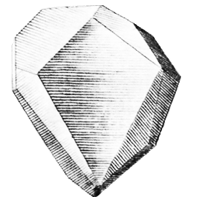IT Operations with Fabric¶
There is frequently a split between the application development environment and the live deployment environment. When the application ends up running on a remote host while you are doing your work on a workstation, it can be helpful to simplify remote system operations. Flask-Diamond uses Fabric to make it pretty easy to invoke system functions from the command line.
Using Fabric¶
To use the Flask-Diamond Fabric functionality, navigate to the root directory of the project and issue the following command:
fab help
This will list all of the available commands.
Flask-Diamond Fabric Commands¶
By default, Flask-Diamond provides a fabfile.py with the scaffold with the following functionality:
- rsync: copy files directly from the working directory to the remote host
- pull: on the remote host, execute git pull in the application directory
- setup: run make install on the remote host
- ipython: enter an ipython shell on the remote host
- shell: open a bash shell on the remote host
- restart: restart the remote application server
- nginx_restart: restert the remote web server
- logs: view the application logs
Customizing Fabric¶
Because all systems are different, it is not too likely that all of the commands in fabfile.py will work. However, this at least provides a starting point.