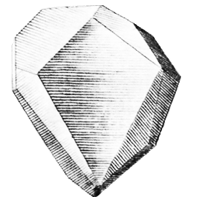Facet: Debugger¶
To simplify debugging, Flask-Diamond provides a basic setup for logging so that your application can write trace data to a file for your inspection. Flask-Diamond also integrates Flask-DebugToolbar to provide a powerful debugger shell directly in the interface.
Logs¶
Flask-Diamond creates a logging object during initialization. You can write log messages to this object with the following basic code:
flask.current_app.logger.debug("this is a debug-level message")
flask.current_app.logger.warn("important! this is a warning message")
The destination for log files is controlled in the configuration file. During development, dev.conf will write log messages to the var/logs path of your project.
Log Level¶
During debugging, it is sometimes useful to get extra information about your application while it is running. The log level is used to control how critical logging is. When the level is DEBUG, then all messages are printed - this can be verbose. When the level is INFO, then debugging messages are not printed at all, but general information messages are. When the level is WARN, then only important messages are printed. This level may be suitable for production.
DebugToolbar¶
Flask-DebugToolbar is a useful web gadget that can help developers to diagnose problems within the browser. In practice, you may end up doing most of your development in a terminal, but the Debug Toolbar can nevertheless be handy for casual projects.
In the application configuration file, whenever DEBUG=True the DebugToolbar will be active. By default, the development configuration enables debugtoolbar whereas the production configuration disables it. It is possible to completely remove the DebugToolbar by ensuring the debugger extension is not loaded at all during flask_diamond.Diamond.init_app().